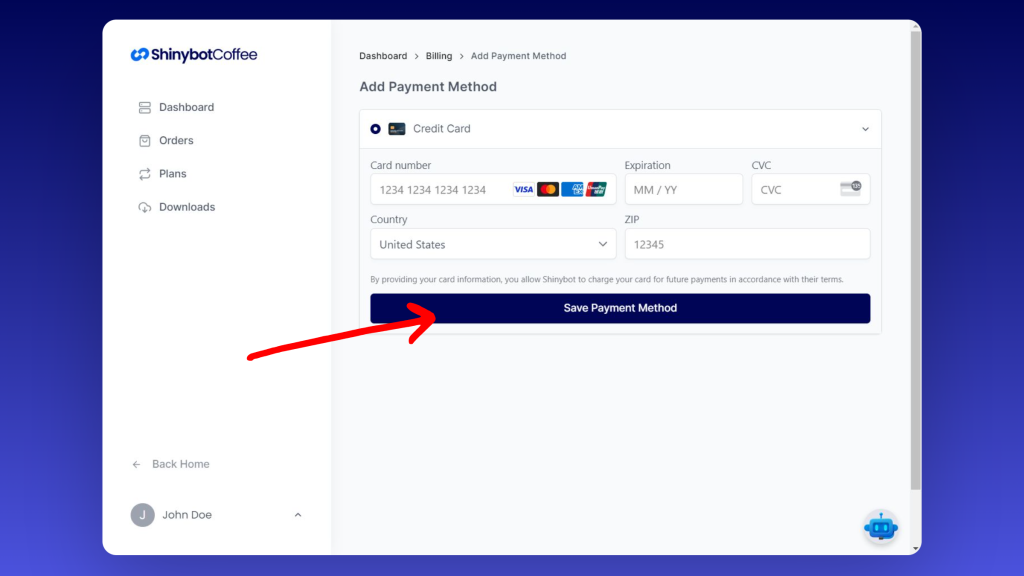Search for answers or browse our Help Docs
Update or Add a Payment Method
We’ll guide your through the process of adding or updating your payment information inside your customer dashboard.
To update your payment method, you need to log in to the customer dashboard. Let’s go through the steps to update or add your payment method.
First click on the Dashboard link in the main navigation menu.
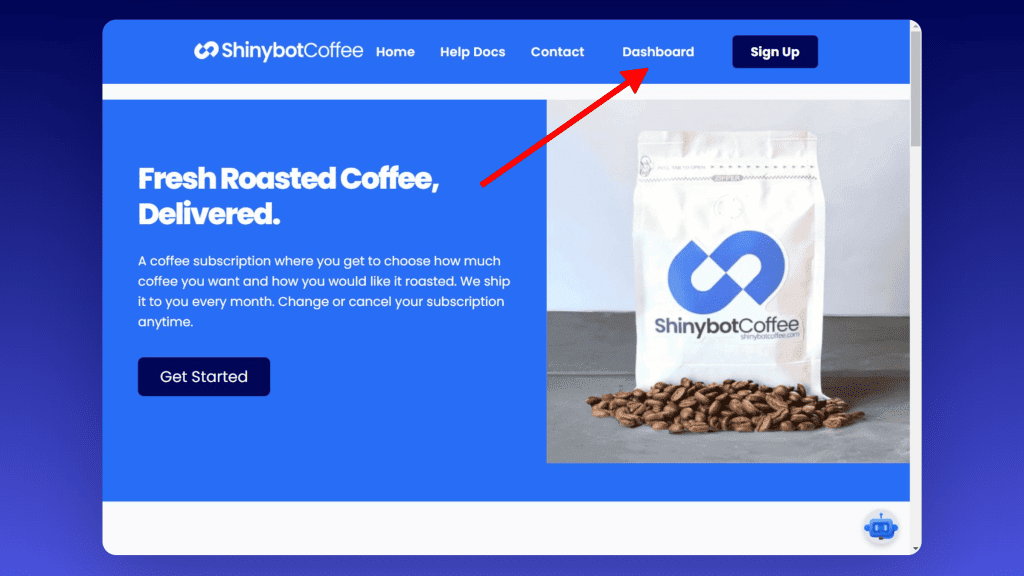
Enter your password and then click the “Login” button to access the customer dashboard.
Note: If you don’t remember your password, click “Send a login code” and you will receive the login code via email. Enter in the login code then click “Login”.
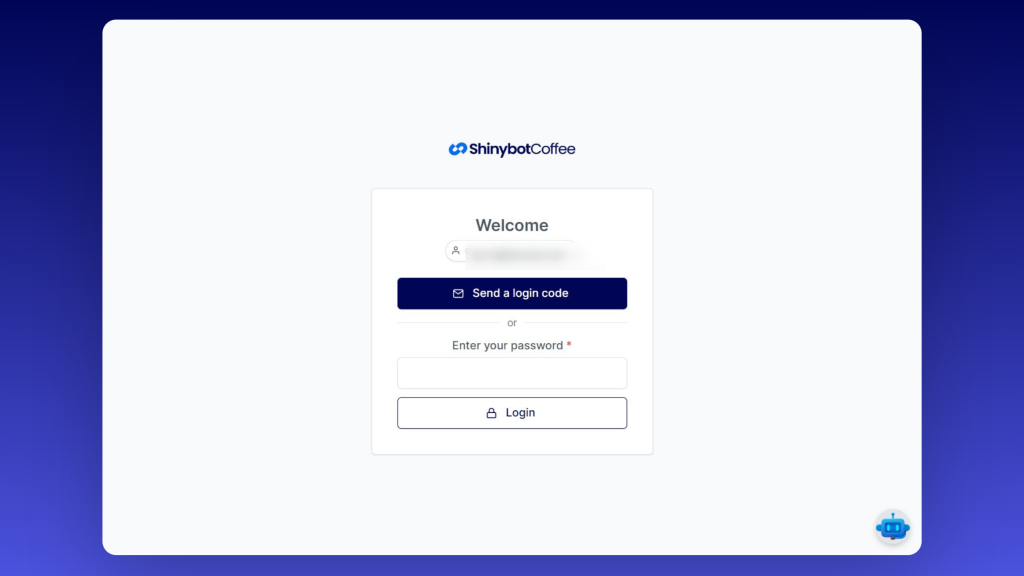
After you log in, you will be directed to their Dashboard. From this page, you can click on your avatar, located in the bottom left corner of the screen next to their name.
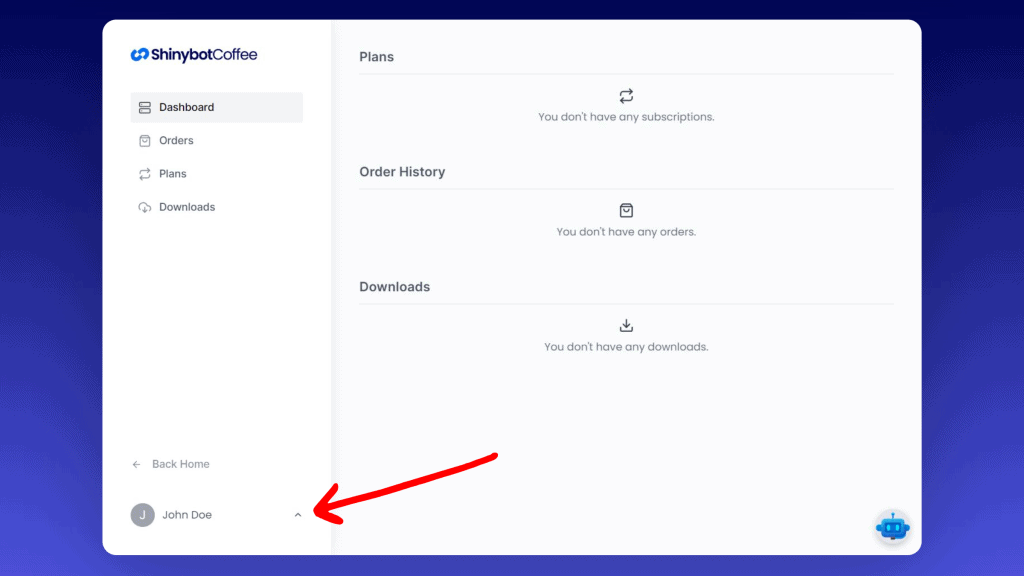
In the menu options, choose “Billing.”
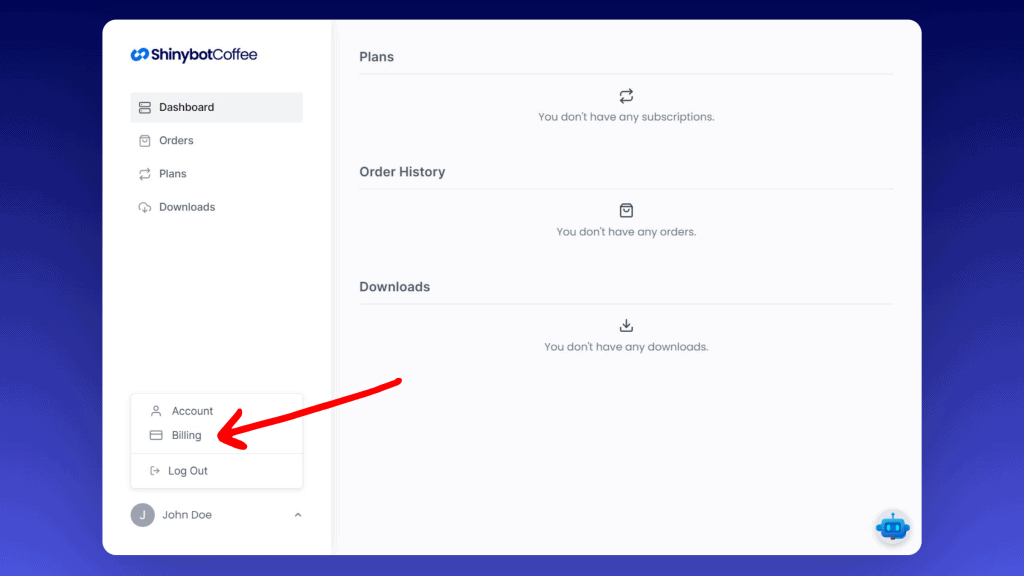
Click on “Add” button located in the top right corner of the screen.
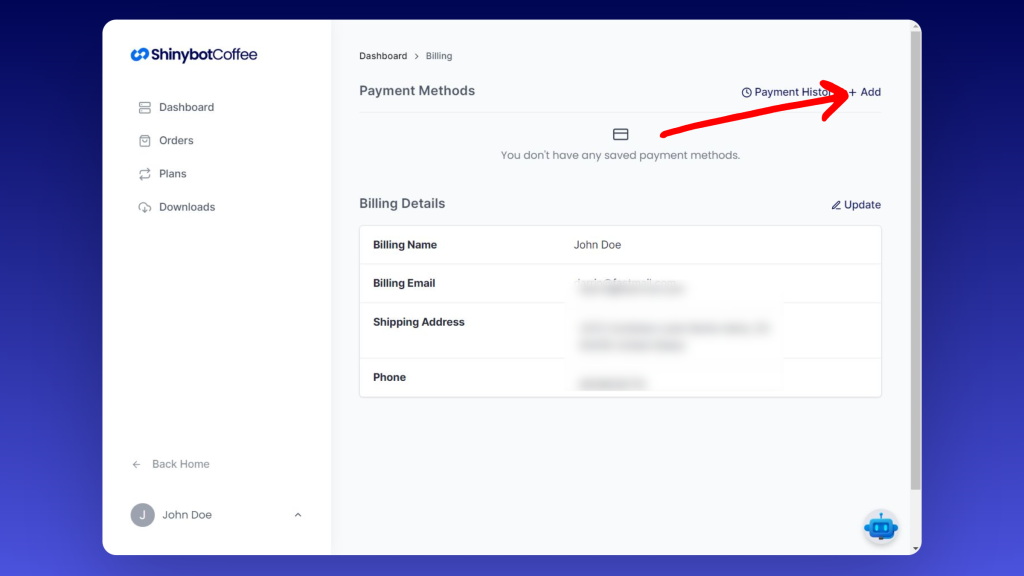
Now, simply enter the credit card information and click the “Save Payment Method” button to save your changes.